Minecraft for iOS
App Info
Screenshots


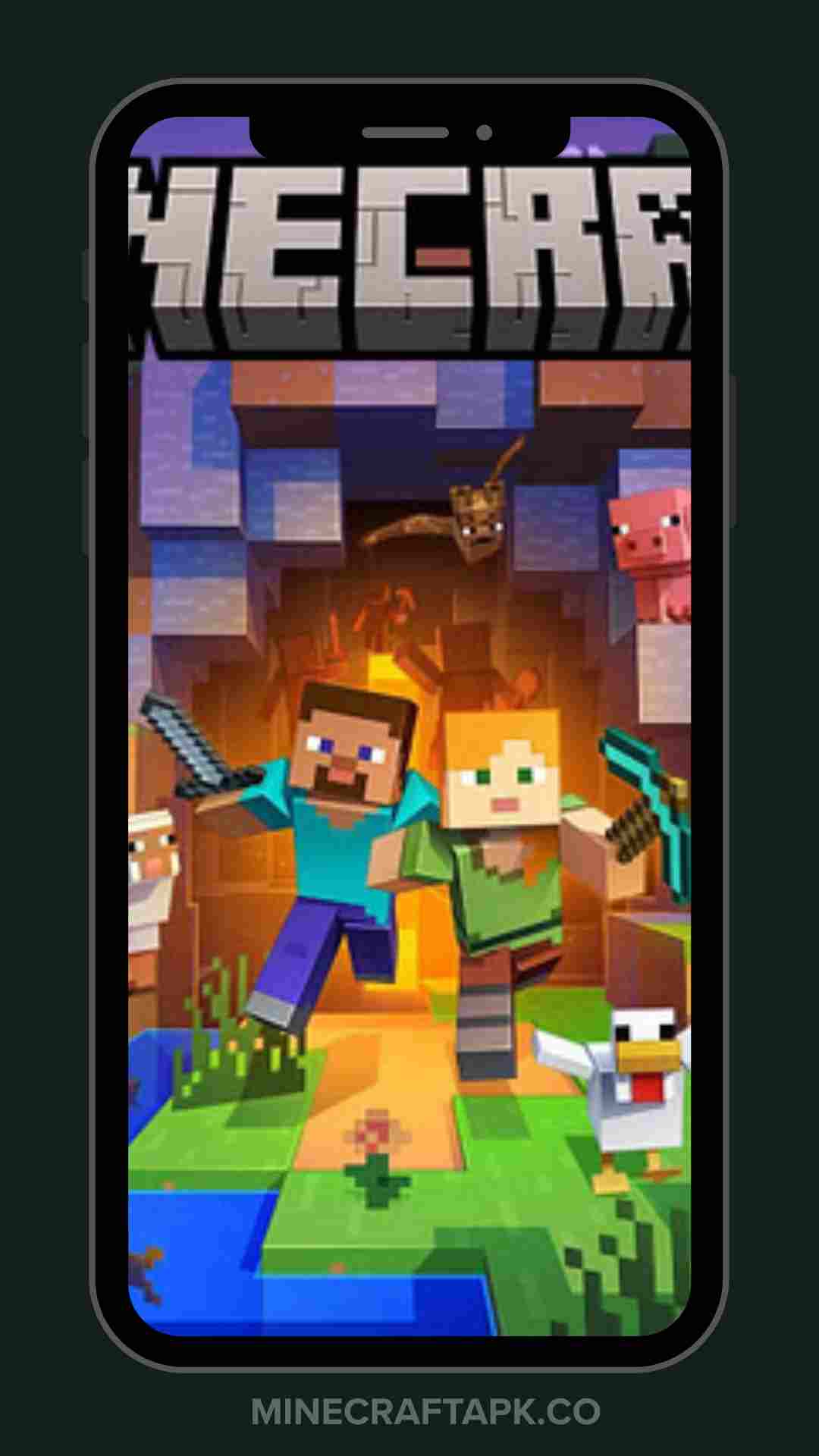
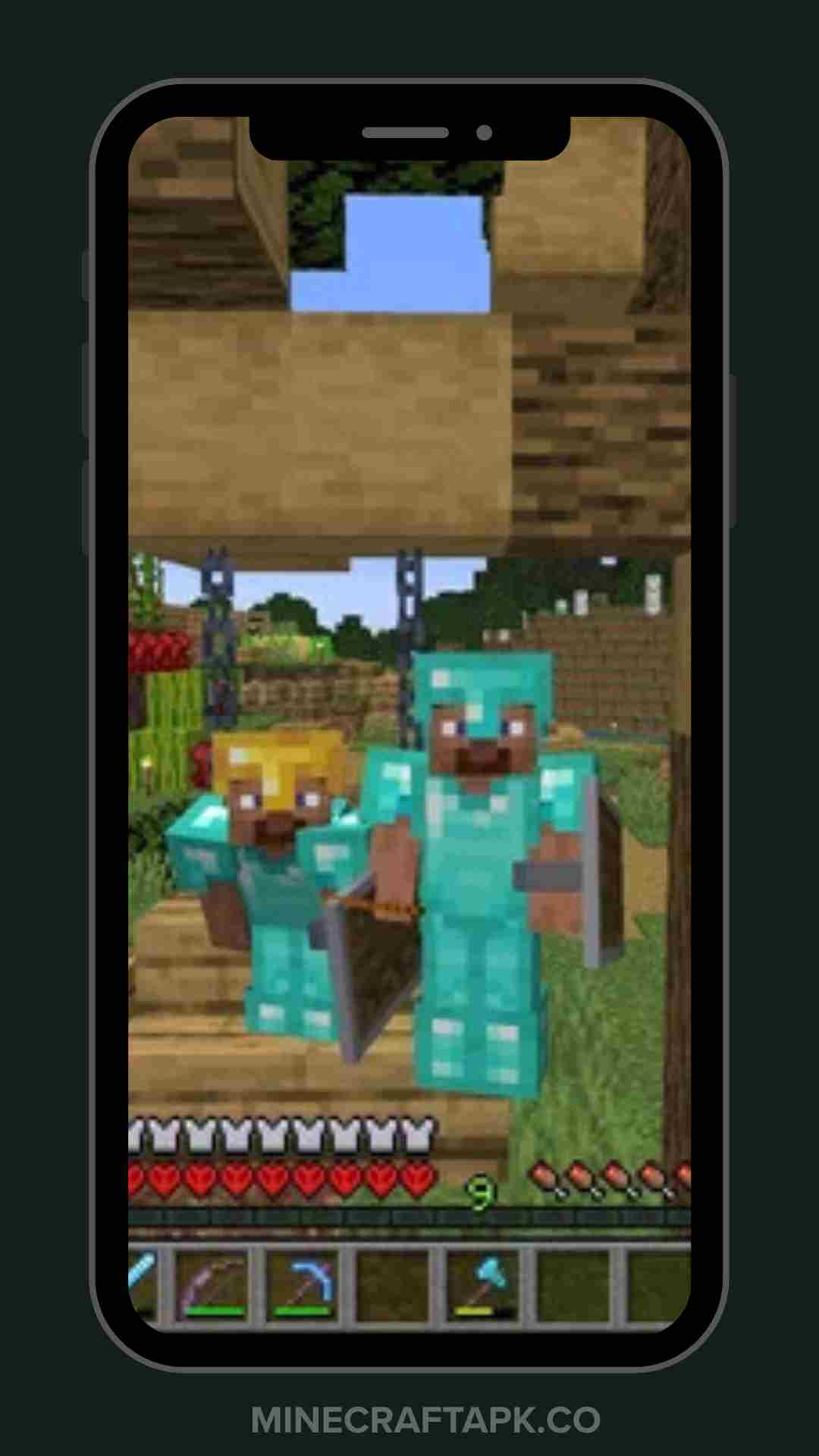
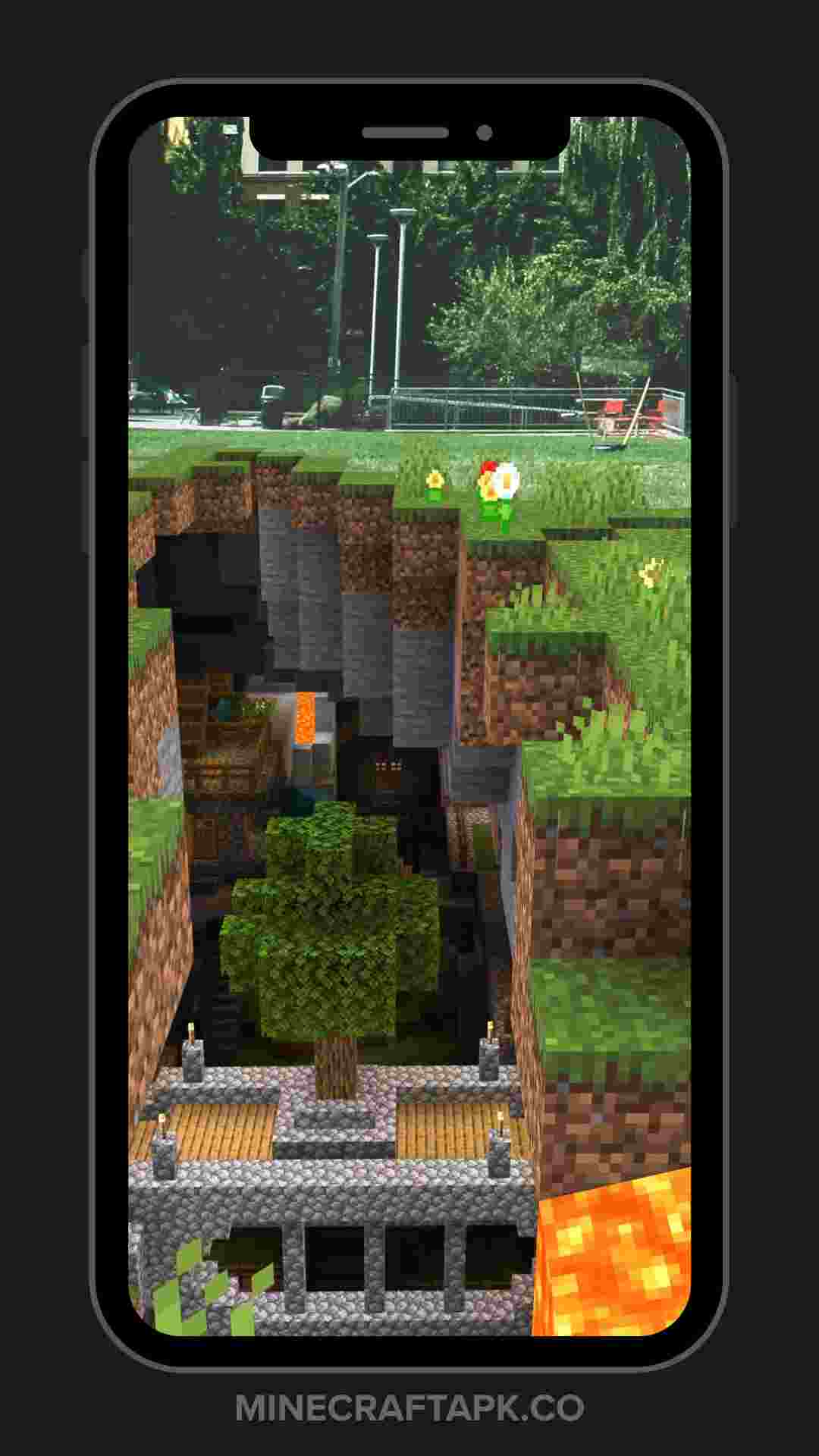
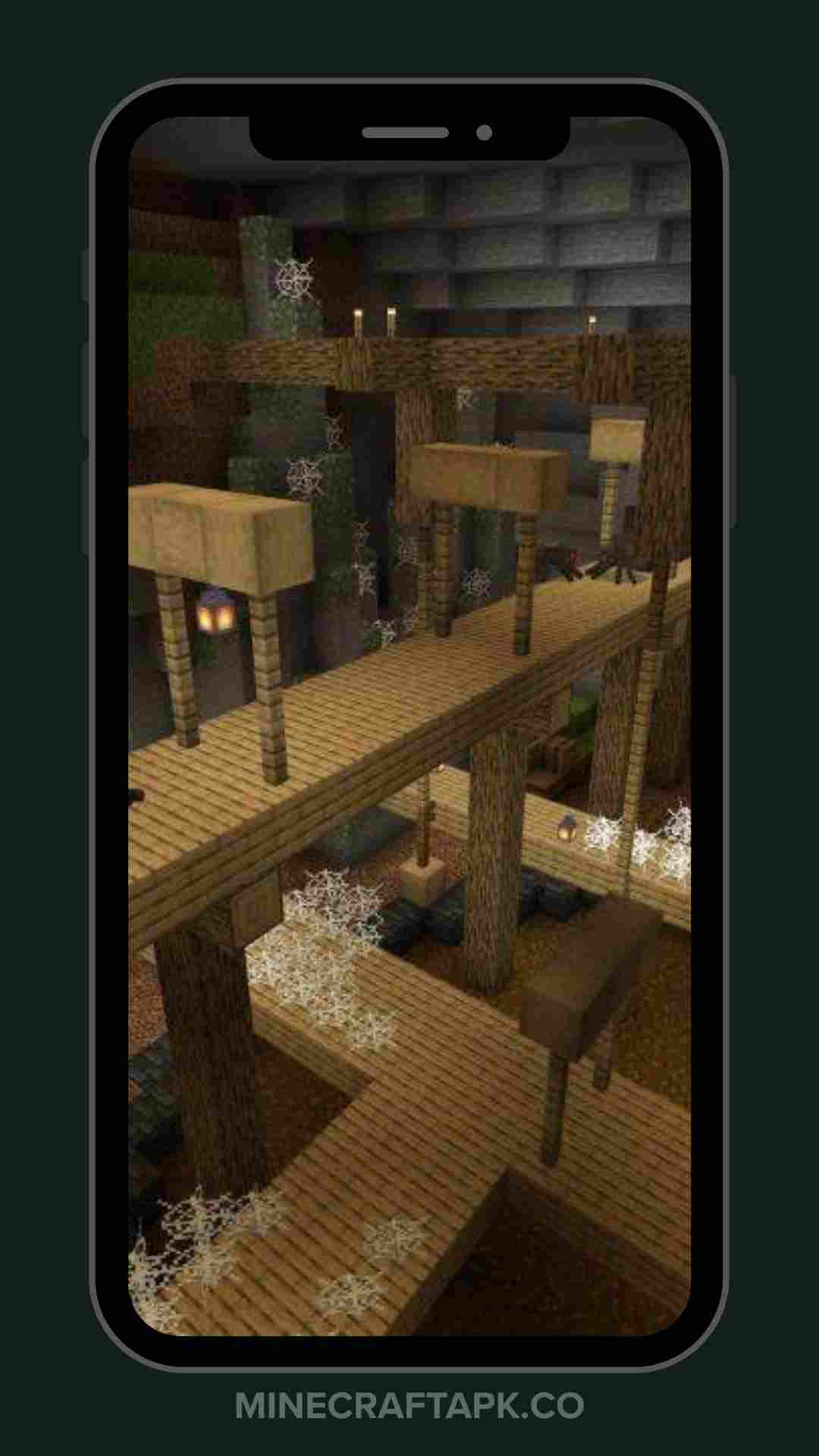
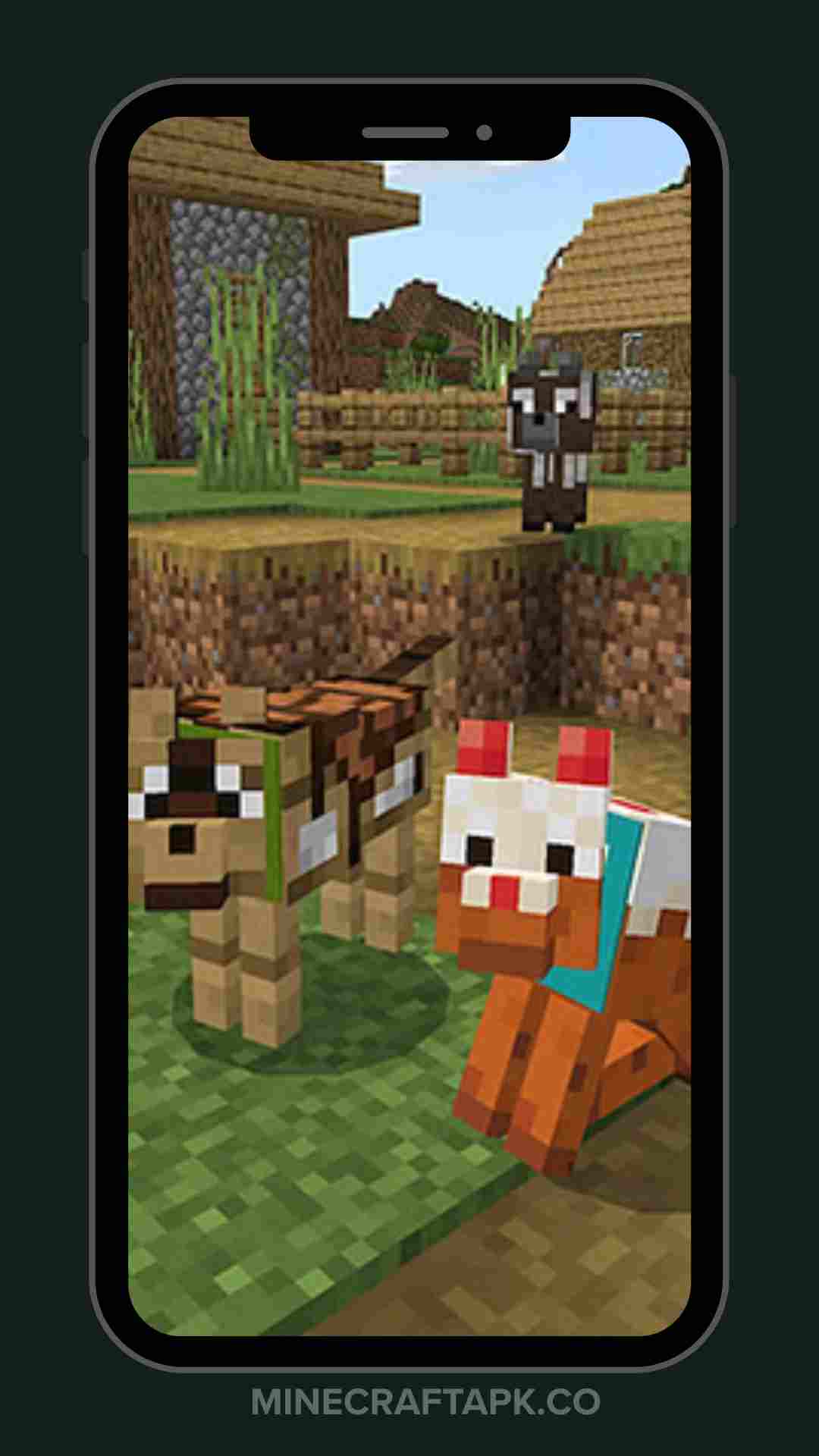
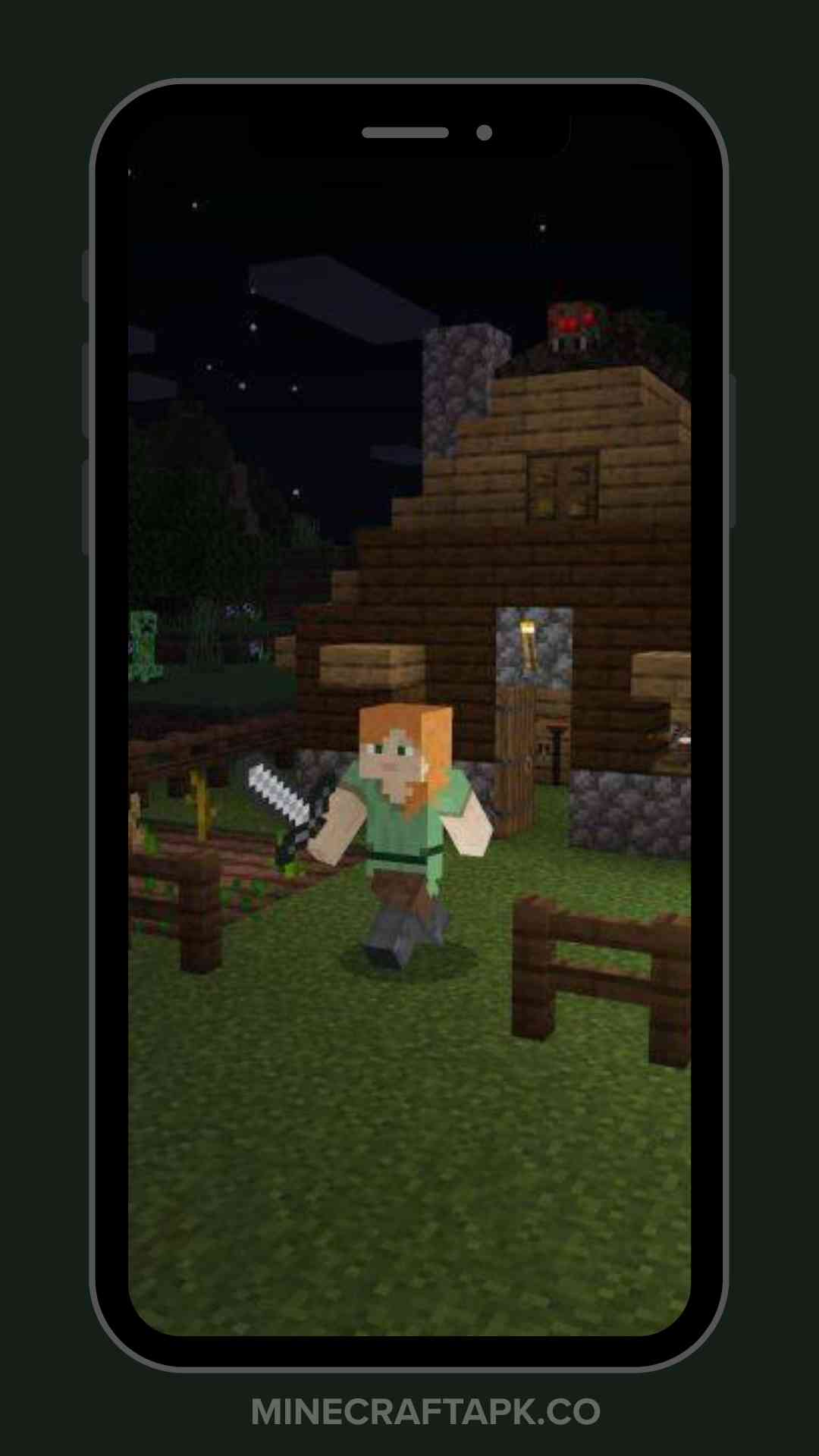
Want to play Minecraft on your iPhone or iPad? This fun block game lets you build amazing worlds wherever you go. You can create houses, dig caves, and play with friends right from your phone. This guide shows you exactly how to get started.
How does Minecraft iOS Work?
Minecraft iOS is the mobile version of the Bedrock Edition, designed for iPhones and iPads. The original Java Edition, launched in 2009, was only for PC and Windows. In 2011, versions for Android and iOS were released.
Minecraft on iOS uses simple touch controls that are easy to learn. You tap to break blocks and swipe to look around your world. The game includes everything from the full version of Minecraft. You can play alone or with friends who have the game on other devices.
Main Features:
- Touch screen controls
- Full Minecraft gameplay
- Cross-platform multiplayer
- Same as Xbox and Switch versions
How to Download Minecraft iOS?
Getting Minecraft is simple through the App Store. Search for “Minecraft” and look for the grassy block icon. The game costs about $7, so you need payment info on your Apple account. Ask an adult for help if you’re young.
Note: the latest update shows that Minecraft for iOS is currently available for $1.99 on the App Store as part of a limited-time discount celebrating the game’s 15th anniversary. Originally priced at $6.99, the game has received a $5 discount, making it a great opportunity for players to grab the Bedrock Edition at a lower price. If you’re interested, you might want to act fast before the deal expires!
Download Steps:
- Open App Store
- Search “Minecraft”
- Find the official version
- Purchase and download
- Wait for installation
Minimum System Requirements of Minecraft iOS
Your device needs iOS 13.0 or newer to run Minecraft. Check your iOS version in Settings > General > About. You also need about 1GB of free space for the game. Older phones might run slowly.
Requirements:
- iOS 13.0 or higher
- 1GB free storage
- Stable internet for download
- Apple ID with payment method
Recommended System Requirements for iOS
Newer iPhones and iPads work much better with Minecraft. These devices have faster chips and more memory. Your game will run smoother and load faster. Consider upgrading if you have an old device.
Best Devices:
- iPhone 12 or newer
- iPad Air (4th gen) or newer
- iPad Pro (any generation)
- iPad (9th generation) or newer
Key Features
1: Resources
You can find wood by punching trees and stone by digging underground. These materials help you craft tools and build structures. Collect different blocks to make your creations unique. The world has everything you need to survive and build.
2: Customization Options
Change how your character looks with different skins. Buy new skins and world themes from the Minecraft Marketplace. You can make your character look however you want. Some skins are free, others cost Minecoins.
3: Multiplayer Mode
Play online with friends who have Minecraft on any device. Join their worlds or invite them to yours. You can also join big public servers with hundreds of players. Realms let you have a private world just for you and your friends.
What is the difference between APK and IPA?
APK files are app packages for Android phones. IPA files are app packages for Apple devices like iPhones and iPads. You cannot use Android apps on Apple devices. Each system needs its own special file type.
Conclusion
Minecraft on your iPhone or iPad brings endless fun wherever you go. Build amazing structures, explore vast worlds, and play with friends anywhere. Download the official version from the App Store today. Start your blocky adventure and let your creativity shine.
FAQs
Can I play Minecraft on my iPhone?
Yes, you can download Minecraft from the App Store. Make sure your phone has iOS 13.0 or newer. The game works great on most modern iPhones.
Does Minecraft cost money on iOS?
Yes, Minecraft costs around $7 on the App Store. This is a one-time purchase with no monthly fees. You own the game forever after buying it.
Is Minecraft on iOS the same as on computer?
It’s very similar but uses the Bedrock Edition. You get most of the same features and blocks. Some advanced features from Java Edition aren’t available.
Can I play with friends who have Xbox?
Yes, Minecraft supports cross-platform play between devices. Your iPhone can connect to Xbox, Switch, and PC players. Everyone needs the Bedrock Edition though.
How do I control the game on my phone?
Use touch controls by tapping and swiping the screen. Virtual buttons help you jump, sneak, and access menus. The controls are easy to learn with practice.
Do I need internet to play Minecraft iOS?
You need internet to download the game and play online. Once downloaded, you can play single-player worlds offline. Online features require an internet connection.
What are Minecoins?
Minecoins are special currency for buying skins and worlds. You can purchase them through the game with real money. They let you customize your character and world.
Can I get mods on Minecraft iOS?
Official mods aren’t available like on PC versions. The Marketplace has some add-ons and behavior packs. Avoid unofficial mod sources for safety.
What’s the difference between Survival and Creative mode?
Survival mode makes you find resources and fight monsters. Creative mode gives unlimited blocks and lets you fly. Both modes are fun in different ways.
Will Minecraft take up lots of space?
The initial download is about 1GB in size. Your worlds and screenshots will make it grow larger. Check the App Store for current file size before downloading.
